
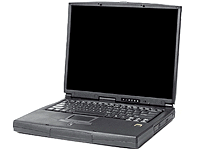

|
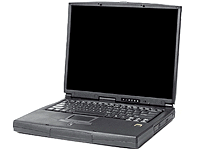
|
After an entire year with a dual boot notebook (Win98 + RedHat Linux), I decided to install only one O.S. and the choice was: Gentoo GNU/Linux
If you're interested in installing a dual-boot-system (Windows+Linux)follow this link to the howto created by Guido "Goccia" Gonzato; I found it very useful
Gentoo is a Linux distribution having a lot of success in this period,
but is not very simple to menage with if you've never installed and used an O.S. of the *nix family.
The main part of Linux distributions have a more user-friendly installation procedure; if you've never used GNU/Linux,
try Mandrake or RedHat before using Gentoo.
Gentoo's inatalliation process is well documented in the installation guide.
I suggest to read the entire guide before starting installation, so you will have a general idea of the steps you have to complete and of the time you will need to finish the whole process
The actual Gentoo version is 1.4(rc1), but the installation cd does not contain pcmcia support. Until the stable release of 1.4 you
will need the 1.2 cd to install gentoo on a notebook.
I used that method!
After the network setup I made the disk partioning ( there is 4.5GB hd on my TravelMate, so I created a 180MB swap partition,
(I have 96 MB of ram memory, but it will become 160MB soon) a 80MB boot partition and placed / in the free space, after partitioning
I mounted all the filesystems.
When I reached the "stage image step" I downloaded (using wget) "stage2-i686_pentium2-1.4_rc1.tar.bz2",
in this way the installation switches to 1.4 version.
Tech Note: Travelmate 505T has a Celeron processor named "Mendocino", so it uses binaries made for pentium2 processors
Configuring XFree and KDE is quite simple if you follow the Gentoo's
Desktop guide.
You need only basic informations about video card (See the next paragraph).
If XFree configuration is not your favourite sport here there's my config file, download an
rename it as /etc/X11/XF86Config-4
Video
Video board: NeoMagic
Video RAM: 2 MB
Device driver: neomagic
Screen
Max resolution: 800x600
Horiz. Sync.: 15-90
Vert. Refresh: 30-85
After X and KDE installation (on my laptop the whole "emerge" process lasted 31 hours! Find something to do or it'll drive you crazy ;))
simply add your language support:
#emerge kde-i18n-[language]
If you don't need educational programs, uninstall kdeedu:
#emerge -C kdeedu
Acer sold you an intel i810 chip (ac97_codec).
There are two ways to let it sing:
Using the kernel support, you will have to compile i810 support as a module during kernel config.
Edit /etc/modules.autoload and add this lines:
#Audio modules
i810_audio
ac97_codec
Alternatively (that's the way suggest by the guide) you can use ALSA modules (snd-intel8x0),
use that modules if you want to play games more complicated than kmines or kbounce.
Edit /etc/modules.autoload and add this lines (after ALSA installation):
#Audio modules
snd-intel8x0
snd-mixer-oss
snd-pcm-oss
ALSA support is necessary if you want to install Windows games using WineX. (DiabloII or WarCraft for example).
Reboot, login into kde, launch kmix and set the volumes as you want it, then select File>>Save current volumes, after that your sound card will not set your volumes to zero at every reboot.
I you began the installation the pcmcia support is up and running, don't forget to insert in /etc/modules.autoload the following modules:
pcmcia_core
i82365
ds
follow the order and cardmgr will do all the work and detect the right module for your card.
The modem is a Lucent Winmodem.
Lucent has released (with a proprietary licence) some Linux drivers, but that is not helping us: our modem is AMR and the
Audio Modem Raiser is not supported under GNU/Linux.
If you REALLY need to use the internal modem you need a dual boot system!
If you know something about a method (experimental also) to use AMR with Linux kernel let me know with an e-mail
!!! Update: There is a new project for ac97 modem support.
If you need help to resolv the (few) problems that everyone encounter installing GNU/Linux on a notebook visit:
Linux on laptops
Tuxmobil (former known as Mobilix)
If you need help to resolv the (many) problems that everyone encounter learning how to manage with Gentoo GNU/Linux visit:
Gentoo.org forums